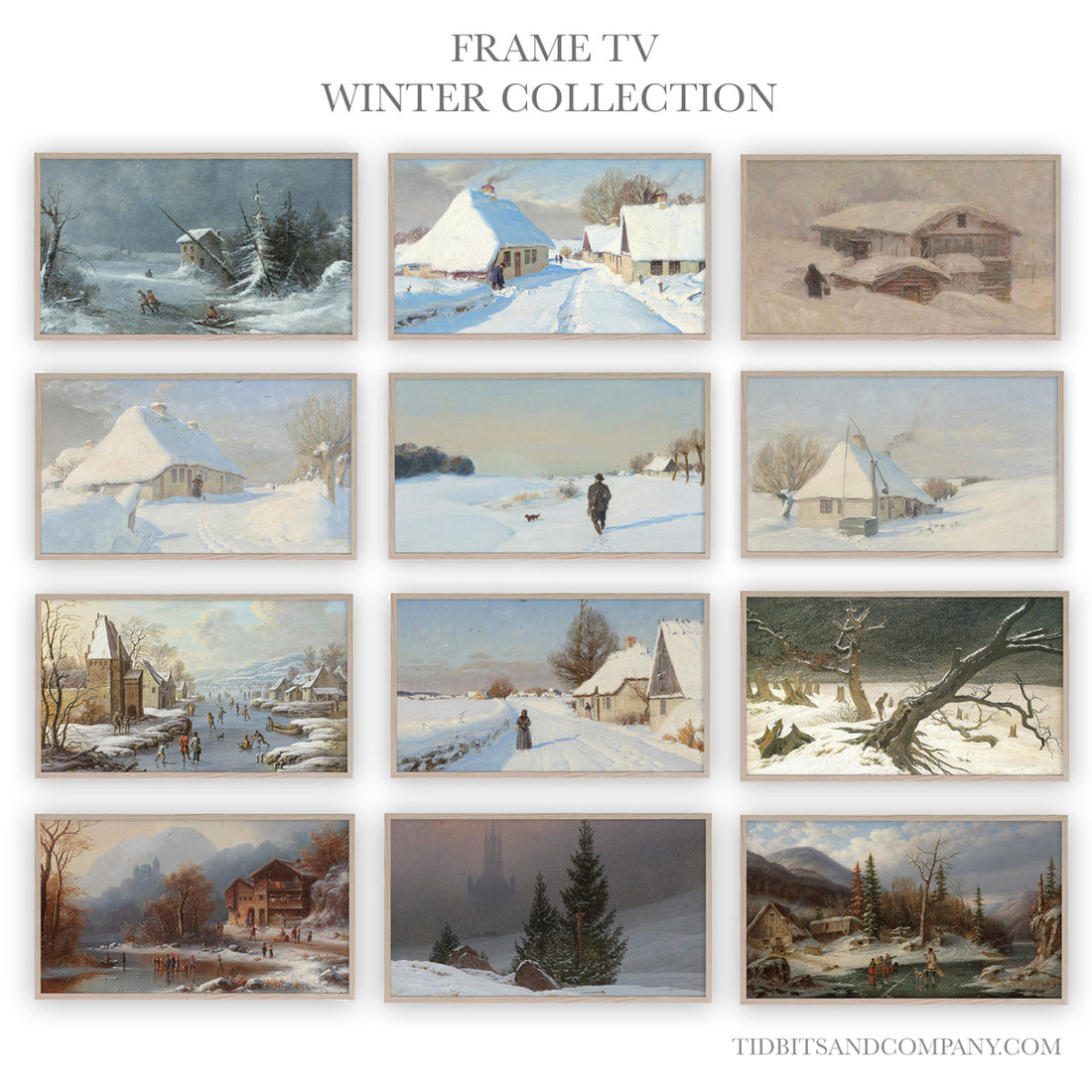Frame TV Vintage Art | Winter Collection
Have a Smart TV that can display art? This 12 pack of vintage art is perfect for your home!
Rotate the images around all winter long to get the most out of this seasonal art collection. This can help your family gain an appreciation and interest for the incredible art that was created in the 1800's and early 1900's.
WHAT YOU WILL RECEIVE
After you purchase this 12 pack of vintage art sized perfectly for the Samsung Frame TV (and other Smart TV's), you will receive a download link of a zipped file containing all the art in JPEG format.
HOW TO ADD TO YOUR COMPUTER AND FRAME TV
First, you should immediately download your purchase, unzip the file and save on a computer and in a file where you can easily find them again.
Next, it works best to save them first from your computer to a cloud storage service (like icloud, dropbox, google drive, etc.) and then open that service on your phone. Locate the images and save/download them directly to your phone photo app. You could also email them to yourself and save them on your phone from there.
Keep in mind, they are large photo files (for best quality) and may take up a lot of storage space on your devices. This is why we recommend keeping them stored on a computer and cloud service.
Once you open the image on your phone, you can upload the images to the app for your Smart TV. For Samsung's Frame TV, this is called the Smart Things App. From there, you follow the App's instructions for setting in on the TV.
Once they are uploaded to the TV's app, you can safely delete them from your phone - to save on storage space.
We hope you enjoy this beautiful collection!